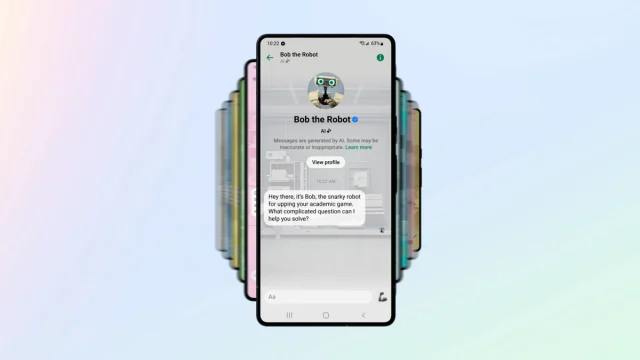Meta has started testing its new artificial intelligence-powered chatbot across its platforms including WhatsApp. The Meta AI chatbot is the company’s answer to ChatGPT, offering a variety of features such as answering questions, generating text and images, translating languages, and more.
Meta AI has started rolling out for select users in India and other countries, with wider availability expected soon. Various users in India have taken to X to confirm the arrival of the feature.
To check whether the feature is available for you yet, you can update the WhatsApp app on your smartphone. The new generative AI features, powered by Llama, introduce a Perplexity AI-like UI within the WhatsApp messenger.
Users must agree to Meta’s AI terms before using Meta AI on WhatsApp. Messages from Meta AI and other characters are generated by artificial intelligence using a service from Meta in response to the prompts sent to the AI.
The company has stated that as of now, Meta AI can only respond to questions that specifically mention @Meta AI. Additionally, personal messages and calls remain end-to-end encrypted. WhatsApp’s official website states that users can access the Meta AI chatbot within group chats.
How to use the new ‘Meta AI’ chatbot in WhatsApp group chats
1. Open the desired group chat
2. Type ‘@Meta AI’ in the message field and Tap on it.
3. When prompted, read and accept the terms of service for using Meta AI.
4. Type your prompt for Meta AI.
5. Click on the send icon to submit your query.
Meta AI’s response will be visible to everyone in the group chat. Users can reply to Meta AI by placing their cursor over the AI’s message, clicking on the reply icon, typing the response, and clicking send. It is worth noting responses generated by AI may not always be entirely accurate.
In case you cannot see the Meta AI option, worry not. The feature is in its testing phase currently and will be available for everyone in the coming months.